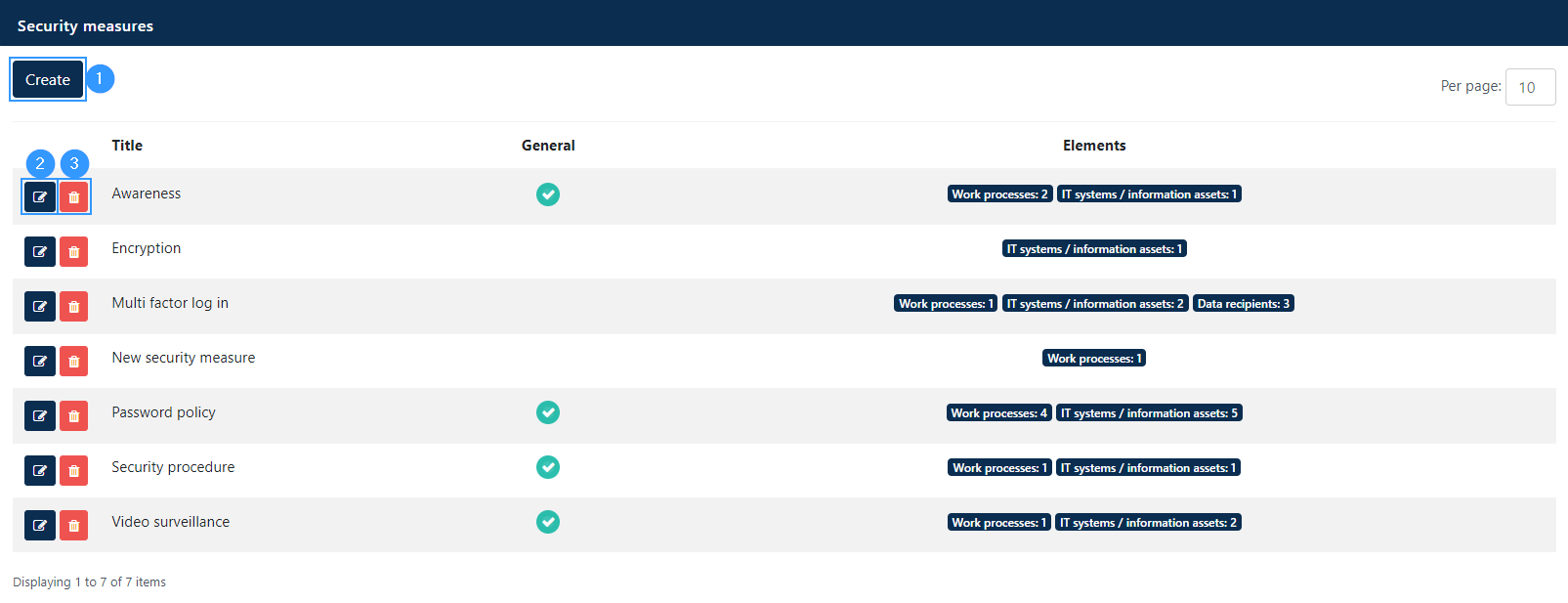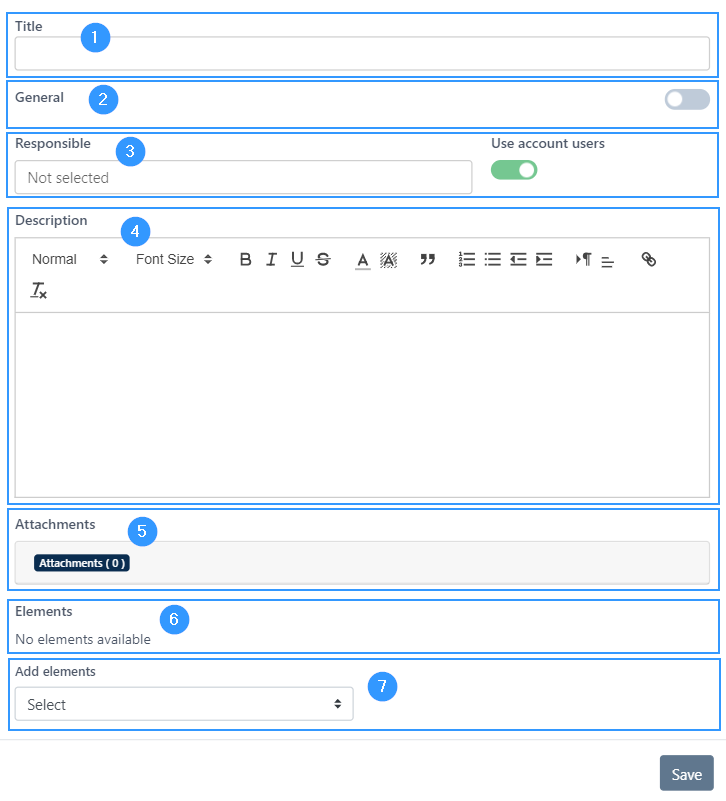Security measures
Security measures are actions and systems that help ensure the security of the processing and storage of personal data. In this module, you can find an overview of existing security measures, edit them, and create new security measures yourself.
3. With this feature, you can delete a security measure.
- Title: Enter the title of your security measure. The title will be displayed in connection with the elements to which the security measure is linked.
- General: Indicate whether this is a general security measure by clicking the icon on the right side of field.
- Responsible: Indicate the person responsible for security measure. You can choose to specify it in a description — for example, the position of the person responsible. You can also choose to click on the “use account users” feature, where the field will change to a list of different users you can add.
- Description: You can describe how your security measure works.
- Upload files: Clicking on ‘attachments’ opens up the option to attach files. It may be relevant to attach a file in connection with special technical security measures, where a more precise description than the description field is suitable for.
- Elements: The elements you add in point 7 will appear in this point. You will have the option to delete them again.
- Add items: Here you can link different elements to your security measure. You must make two selections when adding an item. On the left, select the type, and on the right, the specific item. The box on the right will appear when you start selecting the type of item.
Please notice,
If you tap the cross in the upper right corner, the form will automatically open a window asking if you want to discard changes. By pressing ok, you close the process without saving your changes. If you want to save the changes, press cancel in this window and close the document at the bottom of the form in the right corner.
Address
GapSolutions A/S
Uraniavej 6, 1.
DK-8700 Horsens
CVR
CVR-nr. 38582356
Phone
Sales & administration
(+45) 8844 0808
Helpline & consultants
(+45) 2199 0808
Cookiepolicy
Privacy policy