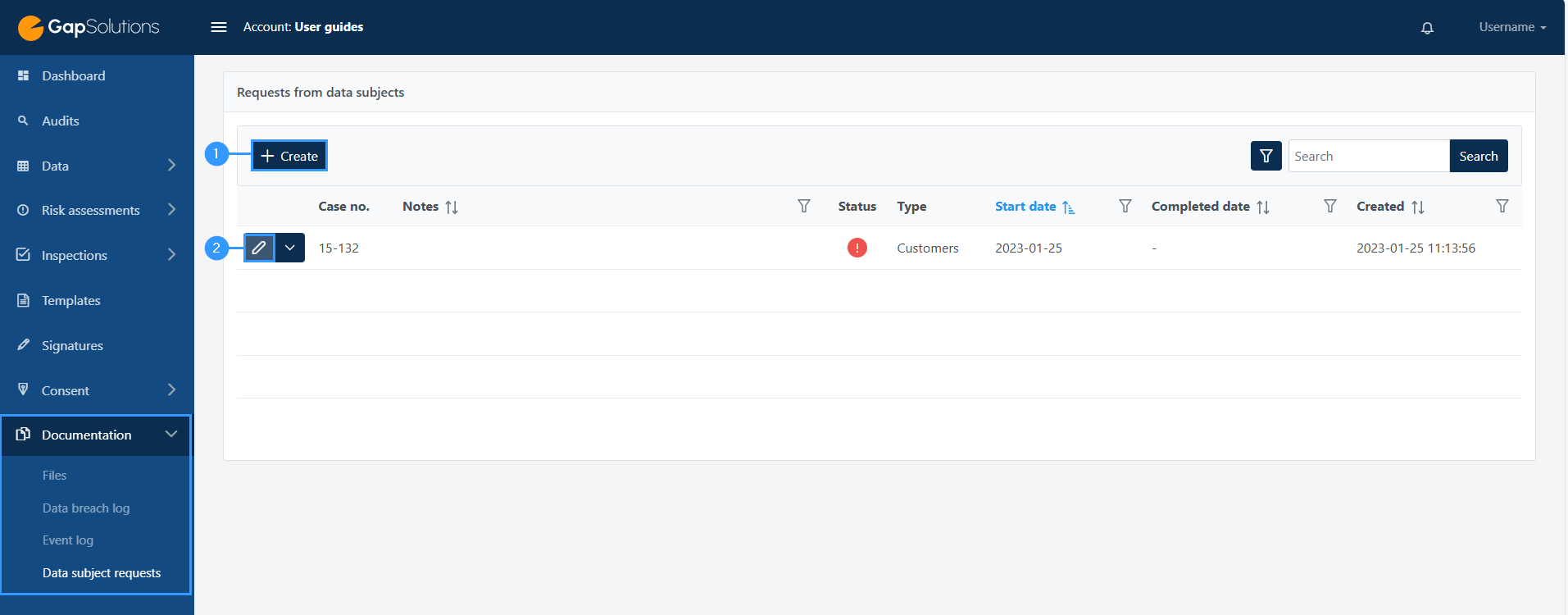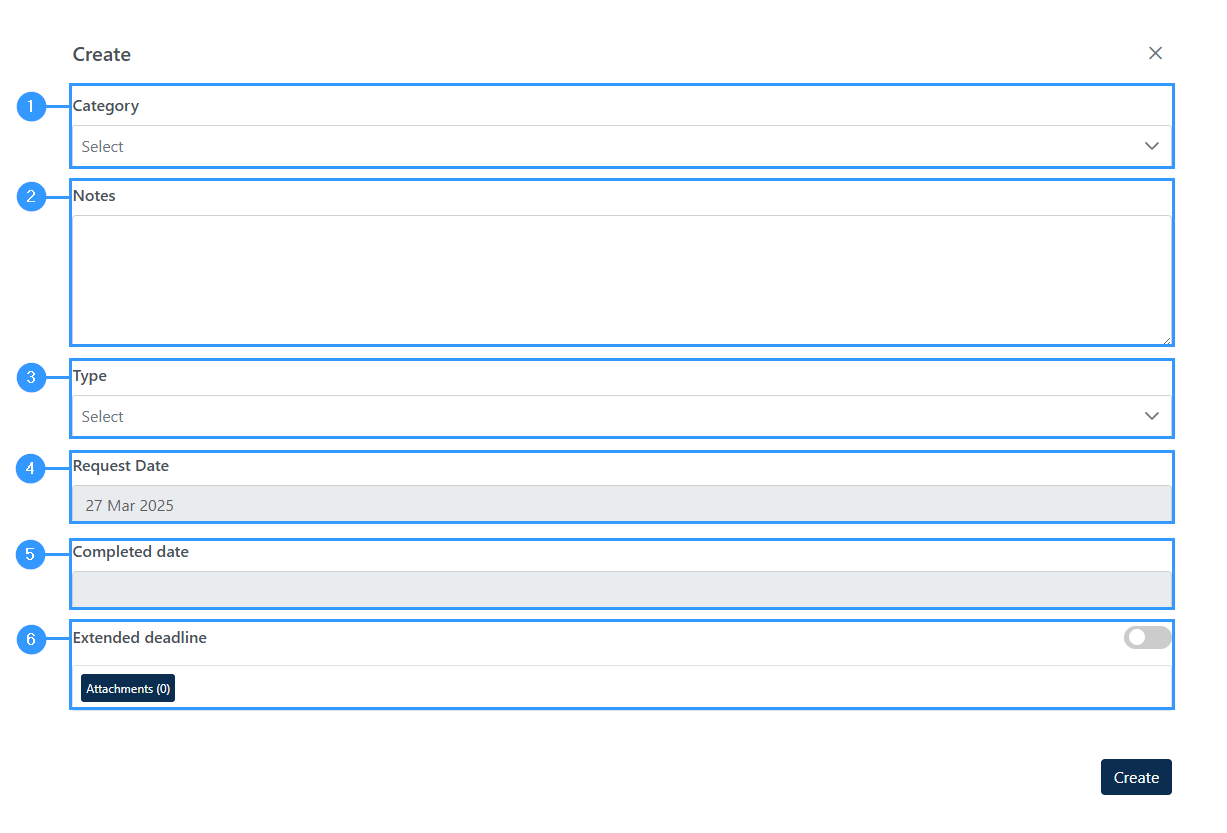Data Subject requests
How to create or edit Data Subject Requests
To create a new data subject request, click on ‘Create’ (1) and a form will open. To edit a request that has already been created, click the on the “edit” icon (2).
Form for creating data subject requests
When you need to create or edit a request, a short form will open. The form looks like this and requires the following information:
1. Category
-Clicking on this field opens an exhaustive list where you can choose which category the request belongs to.
2.Notes
-Here you can write your own notes for internal use, which makes it easier for you to navigate the overview, as the notes will appear in the overview of data subject requests.
3. Type
-By type, you must indicate which type of data subject has applied. By clicking on this field, a list of different types of data subjects will appear. The types that are shown reflects the types that are registered in the portal in relation to work processes.
4. Request Date
-Specify the date addressed by the data subject
5. Completed date
-Indicate when you have completed the data subject’s demand.
6. Extended deadline: Here you need to specify whether there is an extended deadline.
Adresse
GapSolutions A/S
Uraniavej 6
DK-8700 Horsens
CVR
CVR-nr. 38582356
Telefon
Salg & administration
(+45) 8844 0808
Helpline & konsulenter
(+45) 2199 0808
E-mail
Kontakt@gapsolutions.dk
Support@gapsolutions.dk
Vi bruger udelukkende tekniske cookies på vores hjemmeside. For yderligere information se vores Cookiepolitik.
Vi er ISO 27001-certificeret og ISAE 3000-auditeret.