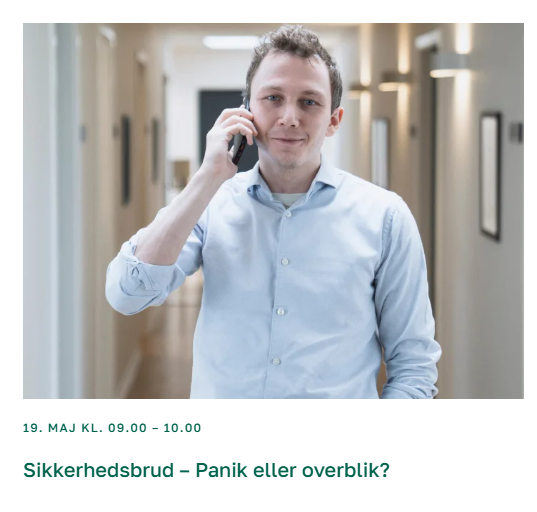Vi gentænker vores løsning
Vi arbejder på en anden løsning, der skal erstatte denne side med brugervejledninger til GapPortalen.
Det betyder dermed, at der ikke længere foretages opdateringer af brugervejledningerne og at siden lukkes ned pr. 31. december 2026
Du er naturligvis altid velkommen til at kontakte vores support på 8844 0808, hvis du har spørgsmål til anvendelse af GapPortalen.
Vil du have mere indsigt i complianceemnet, afholder vi løbende en række webinarer, som måske har din interesse – se mere her: https://gapsolutions.dk/webinarer/
-Eller klik dig direkte ind på hvert enkelt webinar herunder:
Adresse
GapSolutions A/S
Uraniavej 6
DK-8700 Horsens
CVR
CVR-nr. 38582356
Telefon
Salg & administration
(+45) 8844 0808
Helpline & konsulenter
(+45) 2199 0808
E-mail
Kontakt@gapsolutions.dk
Support@gapsolutions.dk
Vi bruger udelukkende tekniske cookies på vores hjemmeside. For yderligere information se vores Cookiepolitik.
Vi er ISO 27001-certificeret og ISAE 3000-auditeret.