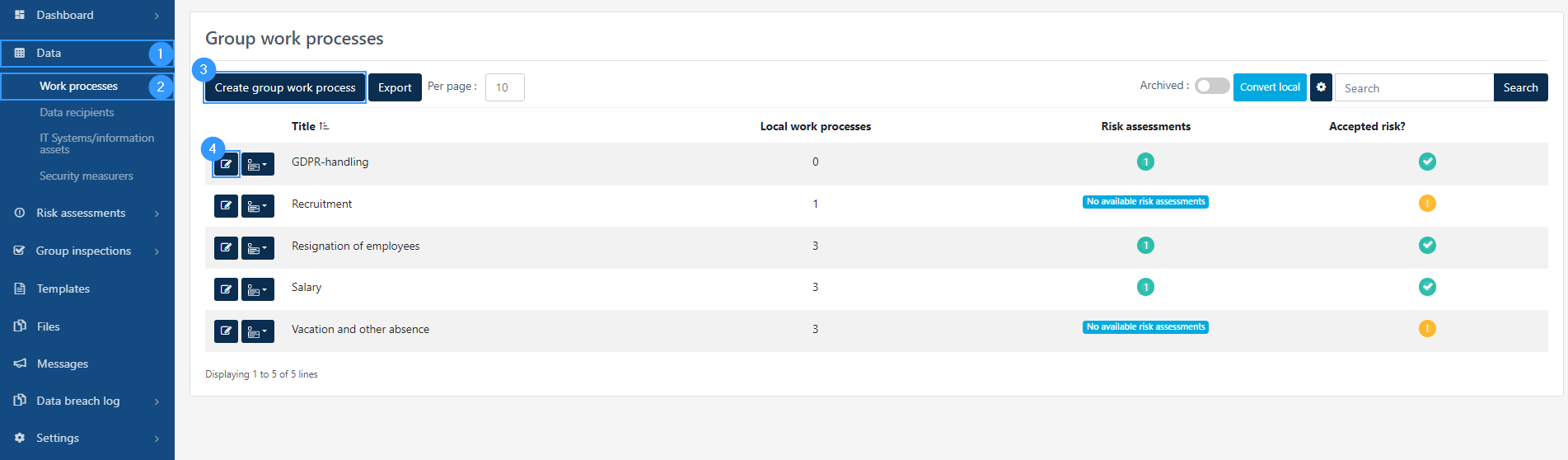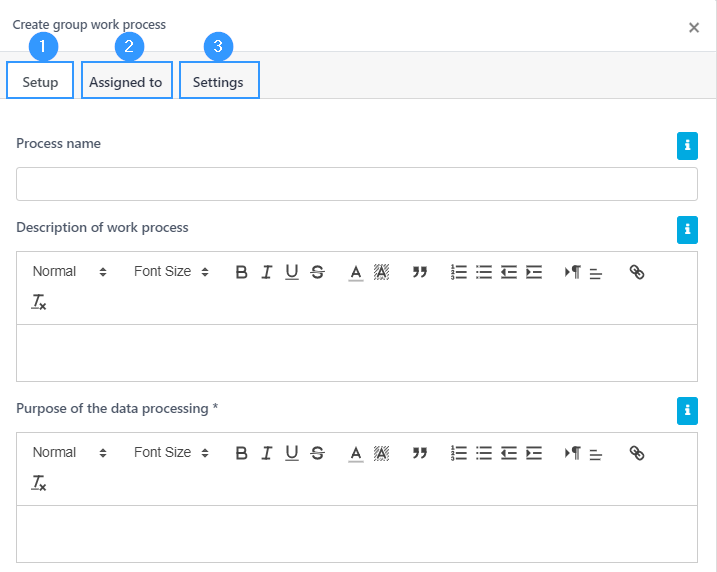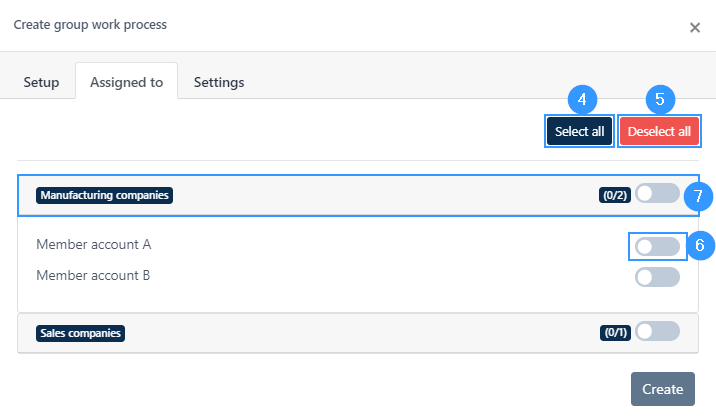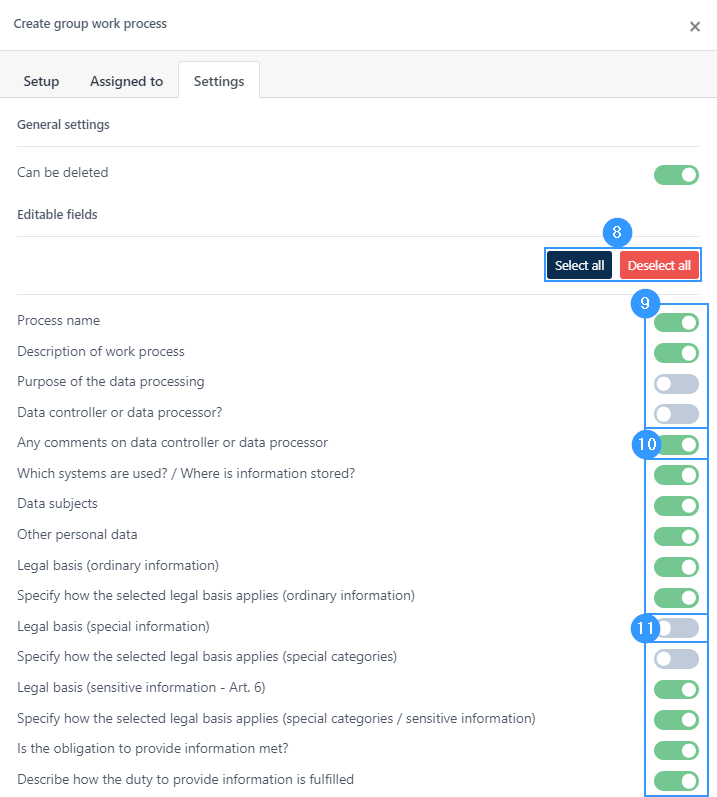Group work processes
When you work in a group portal, you have admin rights over all companies that are connected to the group. This allows you to control and create, for example, a photo audit. Work processes, data recipients, controls, IT systems / information assets for each company connected to the group, without having to log in to each company’s portal account.
It also means that you can create work process for all companies in the portal at once. It is also possible to select specific companies, and thus only create work processes for the relevant companies.
Work processes
In a GDPR context, work processes are processes where the processing of personal data is included. Personal data is defined as any information that can identify an individual. All work processes must be mapped, even if only a name is included.
Creating work processes in the group portal
When you are logged in to the group portal, you have many functions in the menu bar, which are also in the ‘normal’ portal. To enter work processes, in the menu bar, click on ‘data’ (1), which will open a few subtopics and select ‘work processes’ (2). Once you’re on work processes, click ‘create group work process’ (3). It is also possible to access and edit a work process by clicking the icon next to each work process (4).
When you click on ‘create group work processes’ (3) or edit icon (4) you will open the following form:
- Setup: Here you enter all data for the work process as you know it from the ‘normal’ portal. You can read more about filling out the work process form here.
- Assigned: Here you can opt in or out of the companies that are connected to your group portal and for which you want the work process to be created. You have the option to press “select all” (4), “deselect all” (5) or select some specific ones by tapping them on or off on the icon to the right of the individual company (6). Companies can be grouped into different sections, where it will be possible to select or deselect all from a particular section (7). To see the individual companies in the sections, click on the section you want to unfold.
3. Settings: Here, as an admin in the group portal, you can manage which points in the work process the individual company may be able to change / correct. Here it is possible to select or deselect all (8) or enter the specific fields yourself and correct the access (9). A green icon (10) indicates that the companies themselves have access to correct and a gray icon (11) indicates that only you as an admin can correct the individual field.
Address
GapSolutions A/S
Uraniavej 6, 1.
DK-8700 Horsens
CVR
CVR-nr. 38582356
Phone
Sales & administration
(+45) 8844 0808
Helpline & consultants
(+45) 2199 0808
Cookiepolicy
Privacy policy