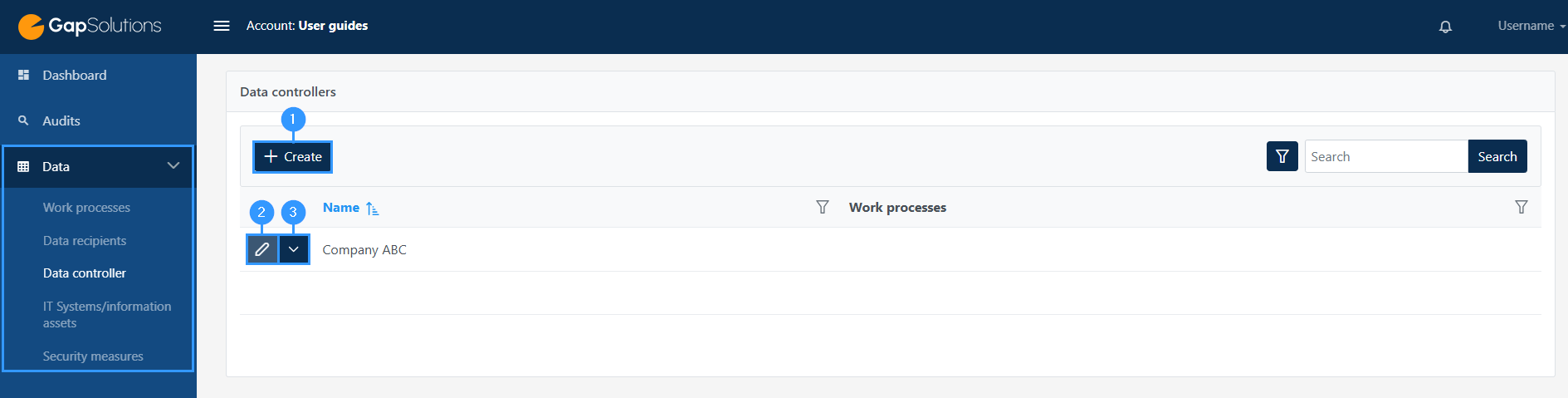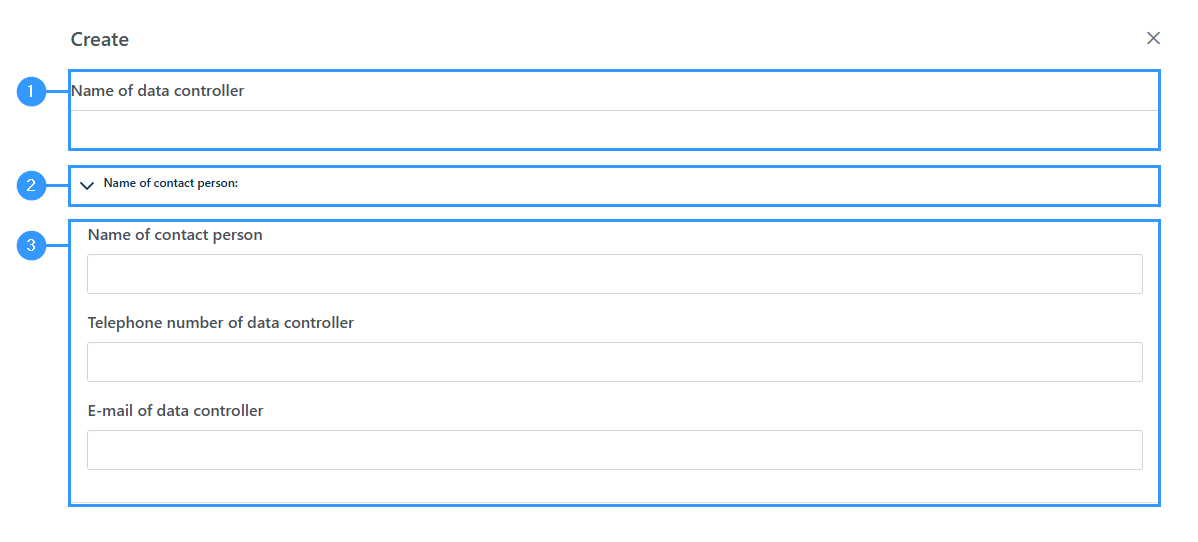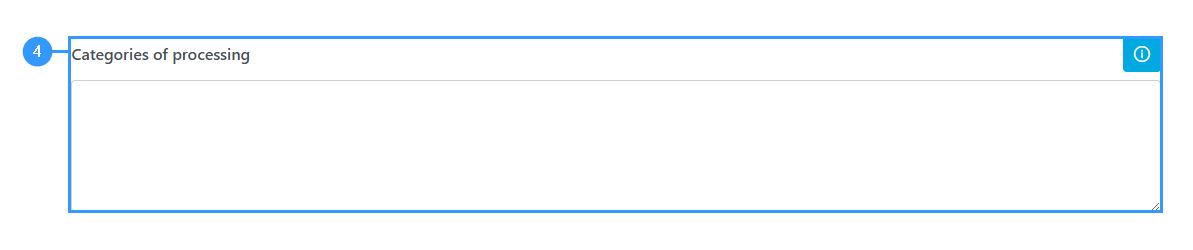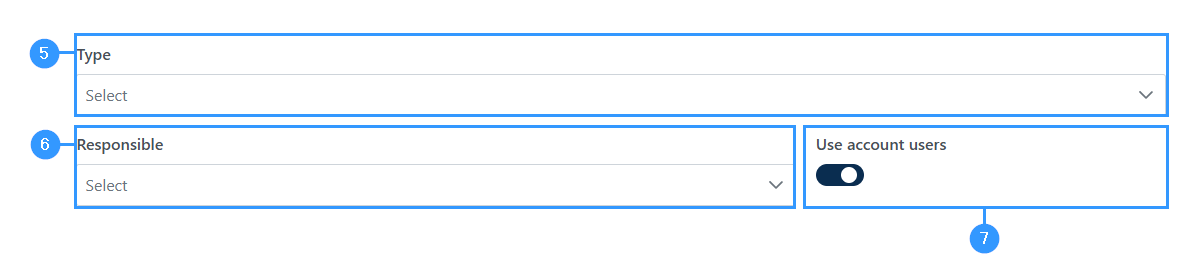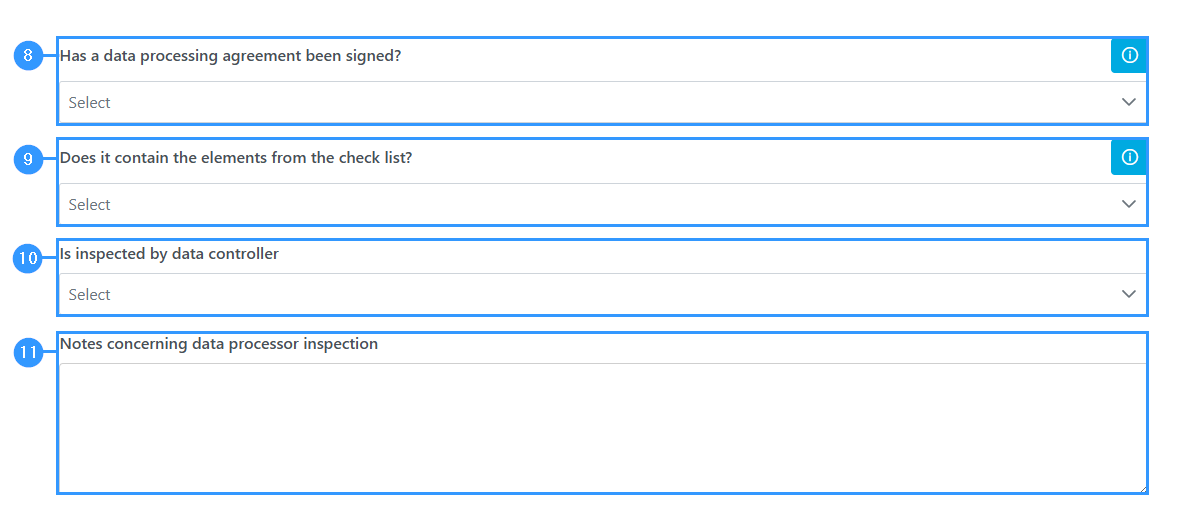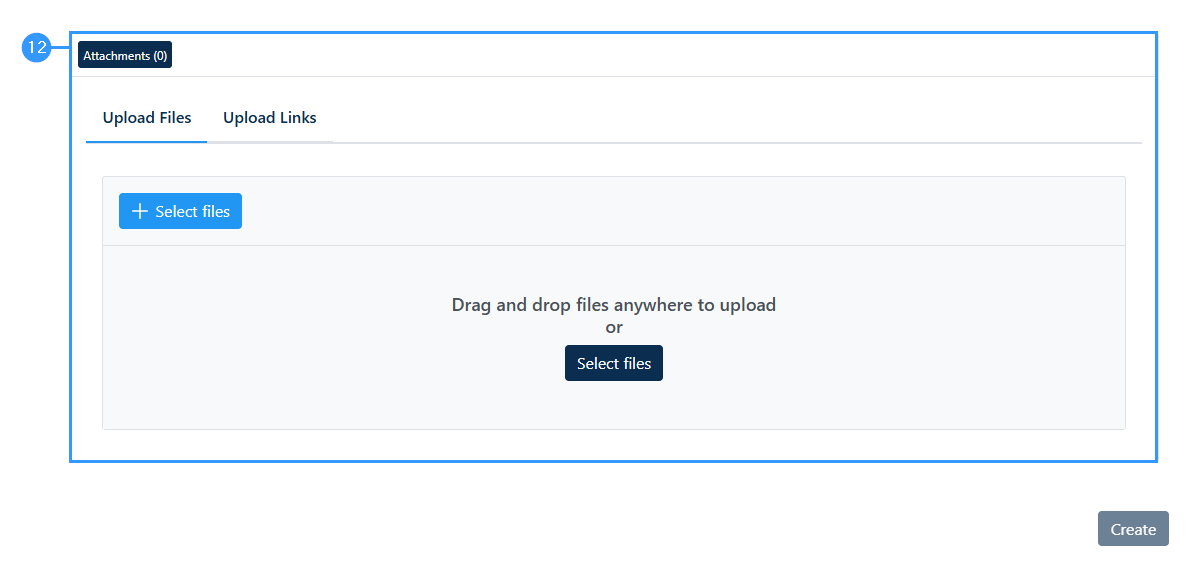Data controllers
The data controller is the company/legal entity that decides the purpose, scope, and methods of processing personal data.
When clicking “create” (1) or “edit” (2), as shown in the image below, you will open a longer form.
When the form is completed, it will contain all the necessary information, which forms the basis of your GDPR-compliance.
If you want to delete the data controller, press (3) in the image below.
1. Name of data controller
-Here you enter the name of the data controller.
2. Name of contact person:
-If a contact is available, click here to open the fields in section 3.
3. Name of contact person (form)
Fill in the details, if any, on a contact person.
4. Categories of processing
-In this field there is a description box. The field must describe the categories of processing for the individual data controller. An example could be; hosting, support, general service, backup, market research, payroll management, advice etc.
Please notice,
If you have many data controllers who all have the same processing, it may be advantageous to refer to a description in a policy, data processing agreement or other documentation.
The fields after that; are not mandatory for your article 30 listing, but they are good to keep track of in any case!
5. Type
-By clicking on this field, a menu bar will open. Here you can choose whether your company is a data processor or a sub-processor for the data controller.
6. Responsible
-In this field, you can enter the internal responsible of the data controller.
7. Use account users
-It is possible to describe the person internally responsible in section 2, or turn on the function in this section, which will open a menu bar with the account’s users instead. Which of the two options you choose is what is convenient for you.
8. Has a data processing agreement been signed?
-You can state here whether there is a signed / concluded data processing agreement with the data controller.
9. Does it contain the element from the checklist?
-Both the data controller and the data processor are responsible for ensuring that the data processing agreement that regulates their circumstances complies with the legislation. Here you can indicate whether this is the case. You can find the checklist by clicking here or under ‘templates’ in the menu bar on the left side of the portal.
10. Is inspected by data controller
-In this field, you can indicate with “yes”, “no” or “unknown” whether the data controller is inspected. How and when a data processor is inspected is up to the data controller.
11. Notes concerning data processor inspection
-Here you can enter notes for the data processor inspection.
Files
At the bottom of the form, you can attach relevant files by tapping “attachments”, as shown (12) in the image below:
Adresse
GapSolutions A/S
Uraniavej 6
DK-8700 Horsens
CVR
CVR-nr. 38582356
Telefon
Salg & administration
(+45) 8844 0808
Helpline & konsulenter
(+45) 2199 0808
E-mail
Kontakt@gapsolutions.dk
Support@gapsolutions.dk
Vi bruger udelukkende tekniske cookies på vores hjemmeside. For yderligere information se vores Cookiepolitik.
Vi er ISO 27001-certificeret og ISAE 3000-auditeret.