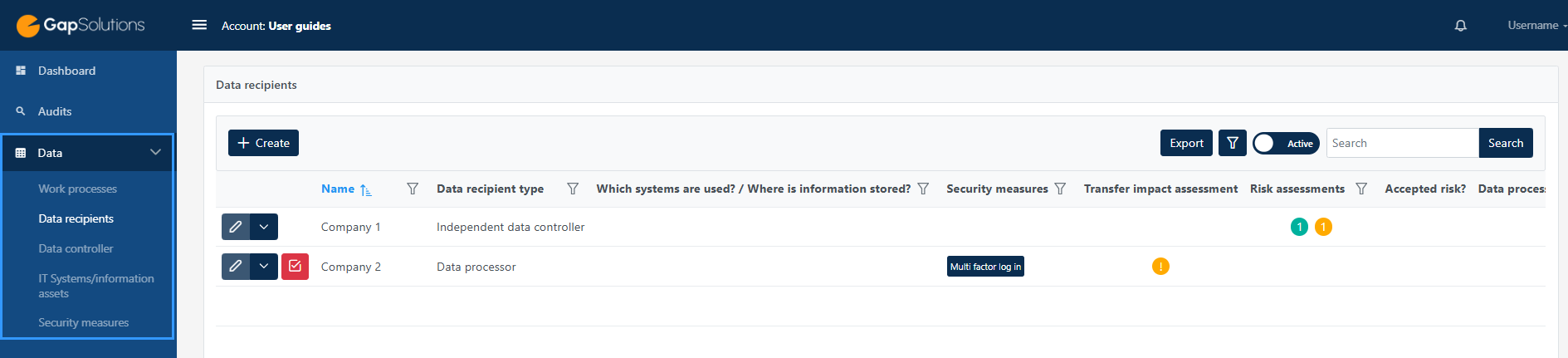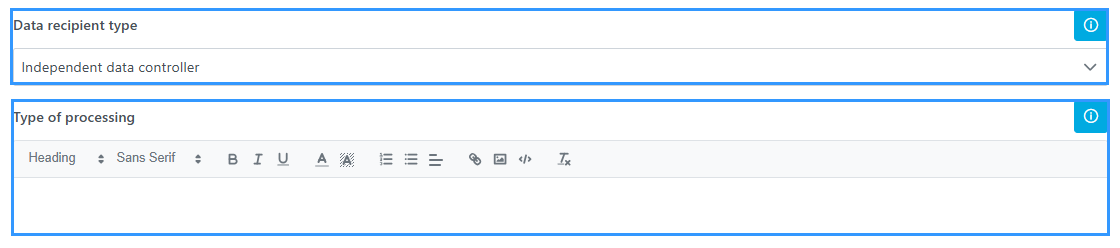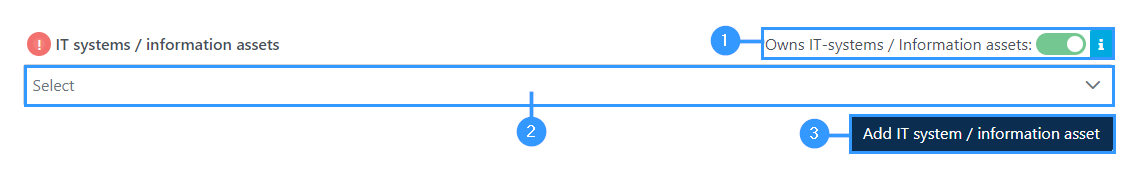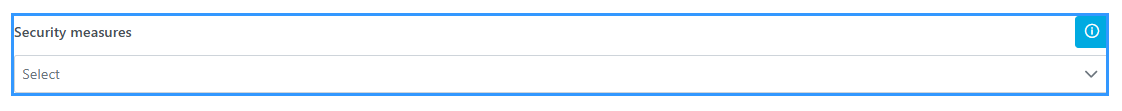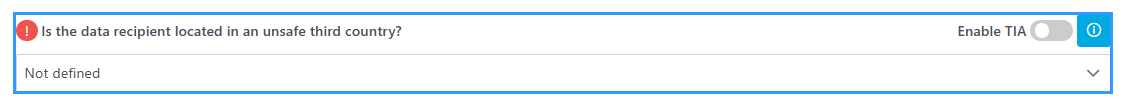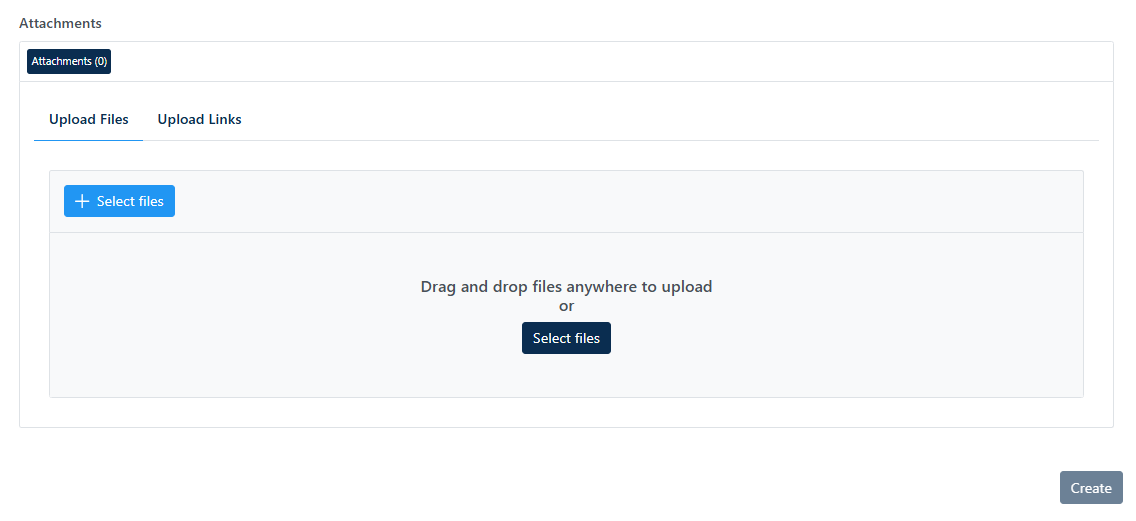Independent controller – Article 24
Independent data controller is if there is a transfer to a party, but each party itself defines the purpose of the processing, deletion, and storage.
In this case, a data processing agreement does not have to be entered, but it must be ensured that there is a legal basis for transferring the personal data, e.g., if reporting is to be made to SKAT on behalf of the employees.
1. Owns IT systems / Information assets
-Click on this icon if IT systems / information assets are owned. If this is turned off, points 2 and 3 disappear.
2. IT systems / Information assets
Clicking on this field will open a list of various IT-systems / information assets.
3. Add IT systems / Information assets
If an IT system / information asset is missing in section 2, you can click here and add one. It will open a form, you need to fill out. There are information boxes for all fields in the form.
Security measures
Clicking on this field will open a list of security measures for you to choose from.
Is the data recipient located in an unsafe third country?
By tapping on this field, you will be given the option to select ‘yes’, ‘no’ or ‘unknown’. If you choose ‘yes’, this will open a new field below where you must enter which country the transfer takes place to.
If transfer takes place to a data recipient located in an unsafe third country, it will be necessary to fill out a TIA. Read more about filling out a TIA here.
Completion of form regarding data recipients.
You can add files at the bottom of the form by dragging them into the box or pressing ‘select files’. When you press ‘choose files’ a window opens where you can find the file in your documents.
When you are done filling out the form of the data recipient, click on the button in the lower right corner. It will say ‘update’ if you have edited and already created the data recipient, and ‘create’ if it is a new data recipient you have created.
Please notice
If you tap the cross in the upper right corner, the form will automatically open a window asking if you want to discard changes. By pressing ok, you close the process without saving your changes. If you want to save the changes, press cancel in this window and close the document at the bottom of the form in the right corner.
Adresse
GapSolutions A/S
Uraniavej 6
DK-8700 Horsens
CVR
CVR-nr. 38582356
Telefon
Salg & administration
(+45) 8844 0808
Helpline & konsulenter
(+45) 2199 0808
E-mail
Kontakt@gapsolutions.dk
Support@gapsolutions.dk
Vi bruger udelukkende tekniske cookies på vores hjemmeside. For yderligere information se vores Cookiepolitik.
Vi er ISO 27001-certificeret og ISAE 3000-auditeret.